



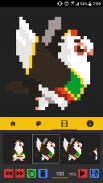



Pixel Station

Description of Pixel Station
Pixel Station is an intuitive pixel art drawing application available for the Android platform. It allows users to create and animate pixel art with ease, making it suitable for both casual users and those looking to refine their artistic skills. The app can be downloaded from various sources, providing access to an array of creative tools.
The user interface is designed with material design principles, ensuring a clean and user-friendly experience. The layout allows for easy navigation through the different features, making the app accessible for individuals who may be new to pixel art. Users can draw with precision, utilizing tools that cater to various artistic needs.
A color picker is included in the app, enabling users to select from a wide range of colors to enhance their artwork. This feature makes it simple to customize and expand the palette available for use. Alongside the color picker, there is a selected color history that stores previously used colors, facilitating a seamless workflow when creating pixel art pieces.
Shading color recommendations are provided within the app, assisting users in selecting appropriate shades that complement their chosen colors. This feature can be particularly helpful for those who are still learning the nuances of color theory in pixel art. The shading recommendations help create depth and dimension in the artwork, allowing for more polished results.
The app includes a grid toggle feature, which allows users to enable or disable a grid overlay on their canvas. This is especially useful for maintaining alignment and proportions while drawing. The grid can be adjusted according to user preferences, providing flexibility in how detailed or expansive the art will be.
Pinch-to-zoom functionality is offered in Pixel Station, giving users the ability to zoom in and out on their work. This feature is important for those who need to focus on intricate details or for artists who prefer to work on a larger scale. The zoom capability ensures that users can maintain precision throughout the drawing process.
Onion skinning is another tool available in Pixel Station. This feature allows artists to see previous frames of their animation, which aids in creating smooth transitions and fluid motion. By providing a visual reference, onion skinning helps users to plan their animations more effectively and enhances the overall quality of the animated artwork.
Exporting creations is made simple with the option to save animations in gif format. This allows users to share their pixel art creations easily with others, whether for personal enjoyment or professional portfolios. The export feature is designed to maintain the quality of the artwork, ensuring that the final product meets the user's expectations.
The app supports various drawing tools that cater to different artistic styles. Users can choose from brushes, pencils, and other tools to create their designs. Each tool can be customized in terms of size and opacity, giving artists control over the final appearance of their work. This versatility encourages experimentation with different techniques, enabling users to discover their unique style.
Pixel Station also provides a user-friendly animation feature, allowing users to create animated pixel art. This feature streamlines the animation process, making it accessible for those who may not have prior experience with animation software. By integrating animation directly into the drawing process, users can see their artwork come to life more intuitively.
The application is designed to cater to a community of pixel art enthusiasts. By offering a range of features that promote creativity and ease of use, Pixel Station serves as a valuable tool for anyone interested in exploring the world of pixel art. The combination of drawing and animation capabilities allows users to fully express their artistic visions.
With a focus on user experience, the app integrates various features that support the artistic process. From color selection and shading recommendations to grid toggling and pinch-to-zoom, each aspect of Pixel Station is crafted to enhance the user's ability to create pixel art. The app’s capabilities make it a suitable choice for anyone looking to engage with pixel art and animation on the Android platform.
As users navigate through the app, they will find that each tool and feature is designed to work harmoniously, promoting a productive and enjoyable creative experience. Those interested in pixel art will find that Pixel Station provides a comprehensive set of tools to explore their creativity, making it a noteworthy choice for both novices and experienced artists alike.
The combination of intuitive design and powerful features positions Pixel Station as a significant player in the realm of pixel art applications. By offering an array of tools that cater to various artistic needs, it enables users to create and share their artistic endeavors with ease.



























